I recently announced installing Flarum on Nginx with WordPress as my community forum software under the tag name WPAQ.com. However, I needed to fulfill some missing elements and tools by adding Flarum extensions.
In this article, I will detail the Flarum extensions I use, which are not available by default. The Flarum developer community should consider these as every person’s need and make these readily available out of the box.
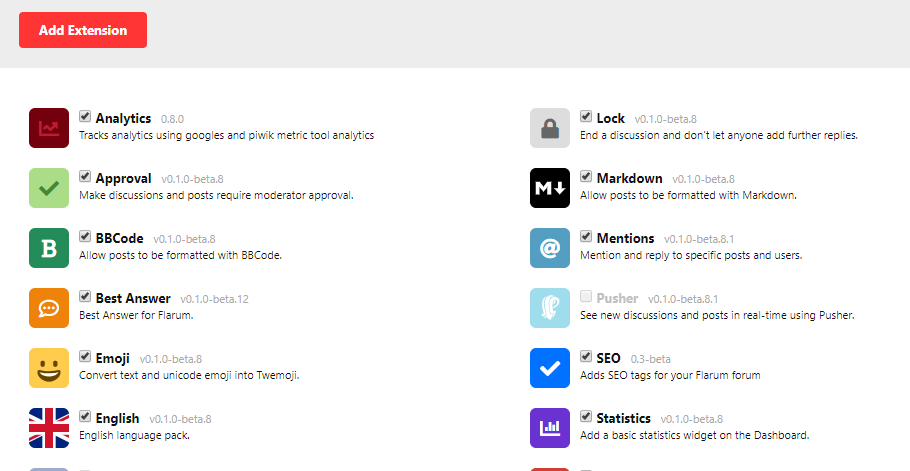
There is the hand-picked extension that I use on our explore forum. Let’s get started with top Flarum extensions.
I will update the list regularly with new additions or replacements.
Flarum SEO
The SEO plugin helps add schemas to the topics and questions to make them discoverable in search engines. The SEO will add the rich structured data snippet into the elements to make the forum topics looks like questions and answers.
The extension will also add a unique meta title and description from the topic content to make it SEO-friendly. All you need is to install the extension, which will take care of the rest.
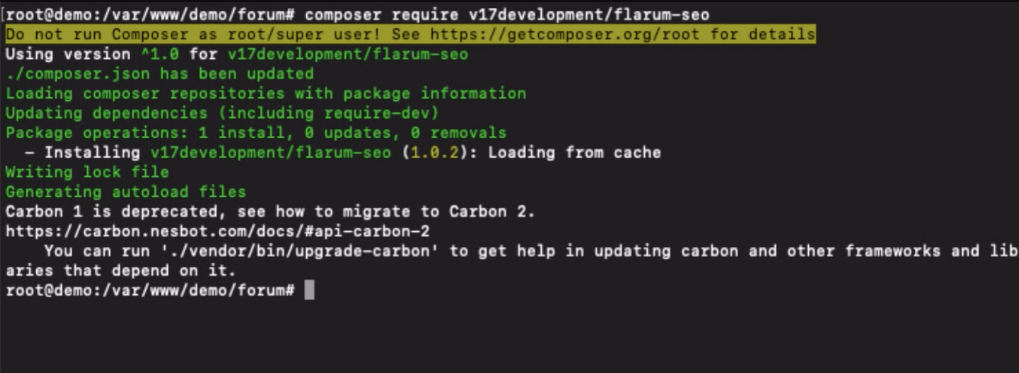
Installation of Flarum SEO extension:
composer require v17development/flarum-seoUpdating Flarum SEO extension:
composer update v17development/flarum-seoFlarum Analytics
Unfortunately, Flarum does not support Google Analytics tracking out of the box. This extension comes in handy to add in the Analytics tracking snippet without touching the code. It also supports Piwik’s tracking along with GA.
The installation and setup for an extension are pretty simple. Once the flarum analytics is installed, you can navigate to the Administration page and the Extensions tab.
Enable the Analytics checkbox and hit on three dots to view the Settings popup window. Within the popup window, enable Google Analytics and add your UA-XXXXXX-X tracking code. That’s all.
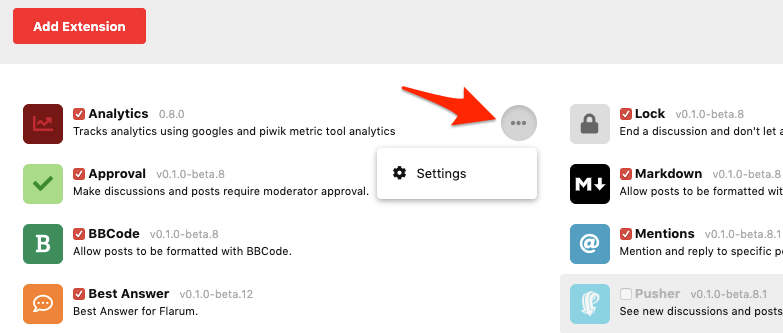
Install Flarum Analytics
composer require flagrow/flarum-ext-analytics
Update Flarum Analytics
composer update flagrow/flarum-ext-analytics
Best Answer
Best Answer is another helpful extension that helps select and highlights the best answers to a particular topic. This will further help minimize the effort to look up the actual answer to the post.
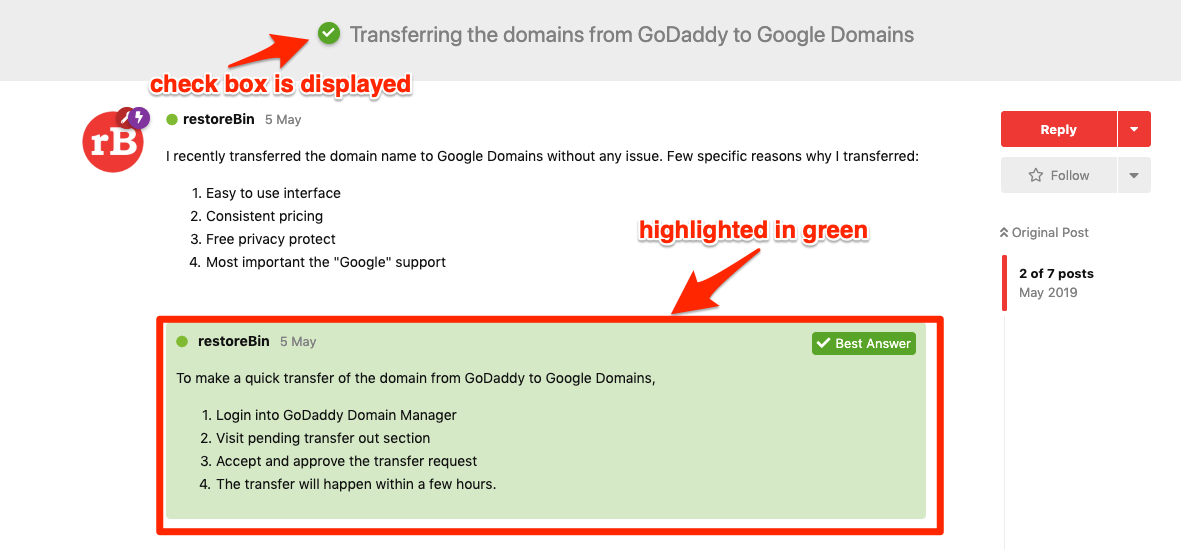
Once the response is marked as “Best Answer”, the Flarum SEO extension will also display it as “Answers” on the search result page.
Install Best Answer Flarum extension
composer require wiwatsrt/flarum-ext-best-answer
Update Best Answer
composer update wiwatsrt/flarum-ext-best-answer
FoF Links
If you’re interested in adding the quick navigation bar at the top of the Flarum forum, then the FoF (Friends of Flarum) Links extension can handle that very smoothly.
All you need is to install FoF Links into flarum software and head over to the administration tab for setup.
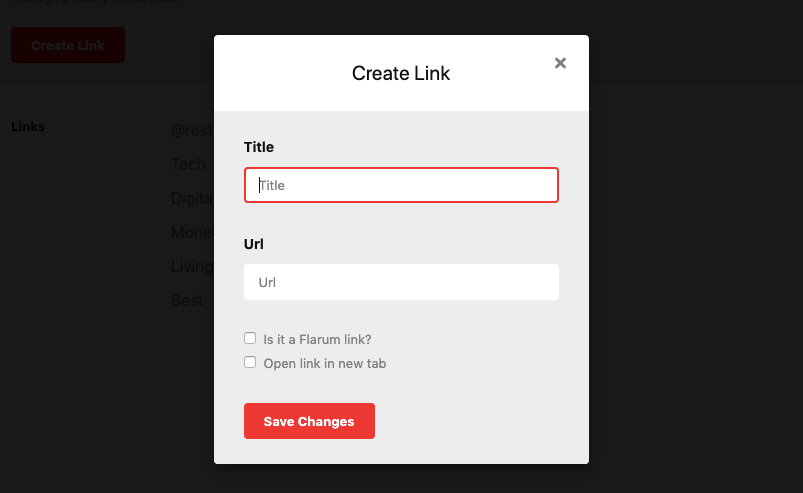
The extension allows you to add internal and external links without worry and open the links in a new tab, just in case.
Install FoF Link in Flarum
composer require fof/links
Update FoF Link
composer update fof/links
Flarum Upload
Another feature missing in the Flarum is the ability to upload files. You can embed external image links but cannot upload directly to Flarum software.
The Flarum Upload extension enhances and directly adds the feature of uploading files into Flarum forum software. The extension also can host the file via CDN and disable hotlinks to avoid uncontrolled bandwidth.
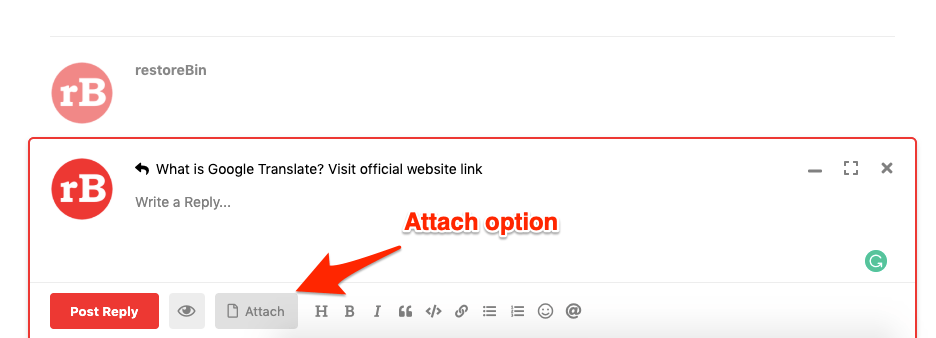
Install Flarum Upload Extension
composer require flagrow/upload
Update Flarum Upload Extension
composer update flagrow/upload
Flagrow Sitemap
Unlike WordPress, even Flarum does not generate sitemap.xml without any plugin support. The Flagrow sitemap extension auto-generates the XML file based on the topics on the forum and will update after every new topic creation.
You only need to copy the sitemap link and submit it to Google Search Console for indexing. After enabling the extension, the XML sitemap link will be available in the forum’s root URL.
https://wpaq.com/explore/sitemap.xml wherein https://wpaq.com/explore/ is our explore forum’s root directory.
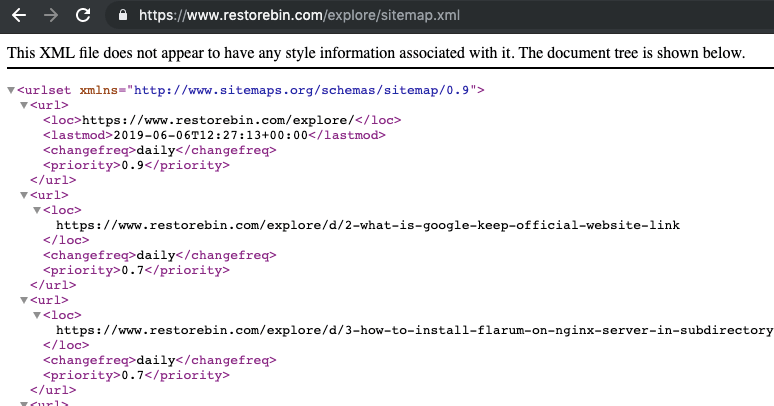
Install Flagrow Sitemap XML for Flarum
composer require terabin/flarum-ext-sitemap
Update Flagrow Sitemap
composer update terabin/flarum-ext-sitemap
Flagrow Ads
If you’re looking to bombard ads to your forum users, this Flagrow Ads extension will help set up the ad placements and display ads within the forum thread.
The extension enables the ads in three locations:
- Header location inside the navigation bar
- Home page sidebar under category and links
- Inside the forum topic threads
You can also adjust the frequency and placement location per the Ads extension setting area.
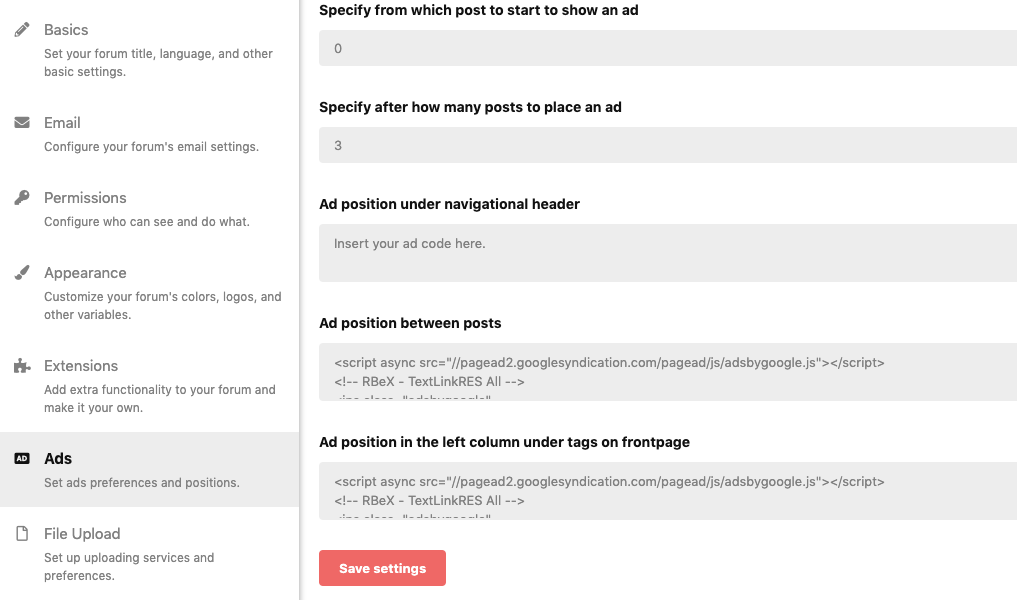
Install Flagrow Ads for Flarum
composer require flagrow/adsUpdate Flagrow Ads
composer update flagrow/adsBBCode
BBCode helps to type the text in a rich HTML format. If there is no BBCode or similar extension, the Flarum topics and replies will be in plain format.
The BBCode extension helps add the button to enhance the writing and display with proper HTML format within the flarum discussion.
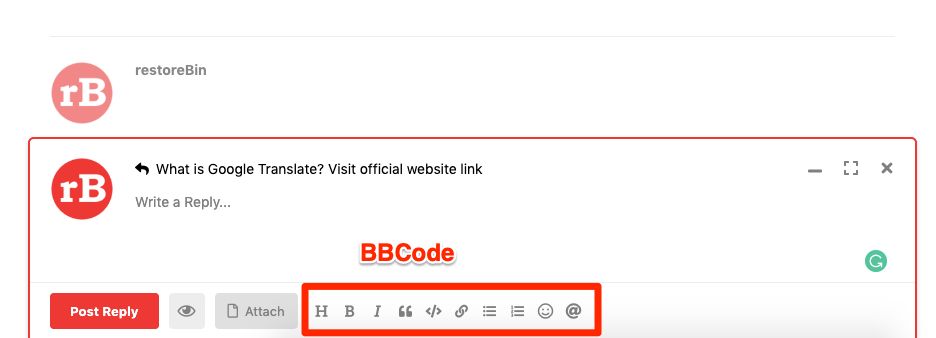
BBCode in Flarum is pre-installed. We do not need to install any extension to add or remove. Instead, you can visit Administration > Extensions to enable or disable the BBCode from the list.
Statistics
This was added as a part of the improvement to display the stats about the flarum software in real time. The extension is enabled by default; however, you can disable it in the Administration section.
The Statistics will display the essential information and a graphical representation over the period. The information includes the number of users, the number of discussion threads, and the number of total responses on the discussion thread.
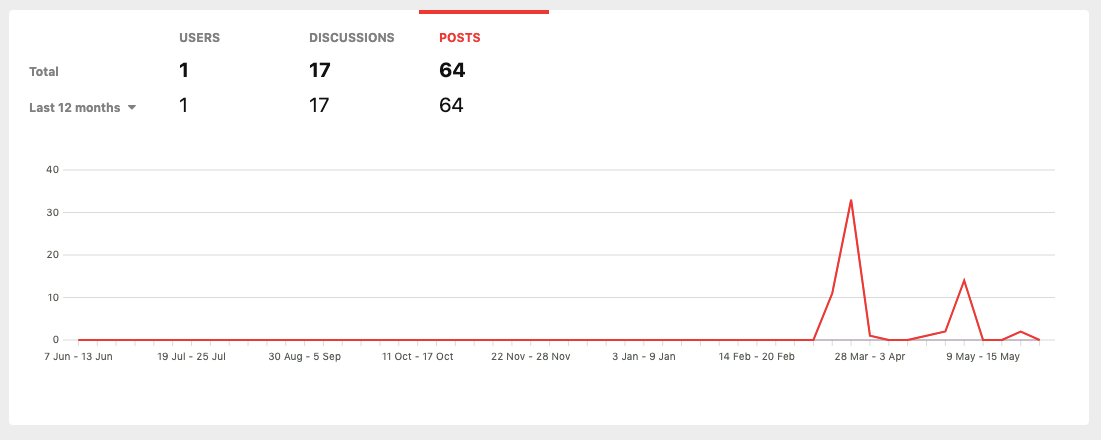
The Statics help visualize the status and health of the Flarum forum by looking at real-time and historical data.
Sticky
Sticky is another helpful extension that helps assign the question as sticky to stay at the top of all other topics. Fortunately, the Sticky extension is out of the box after Flarum installation.
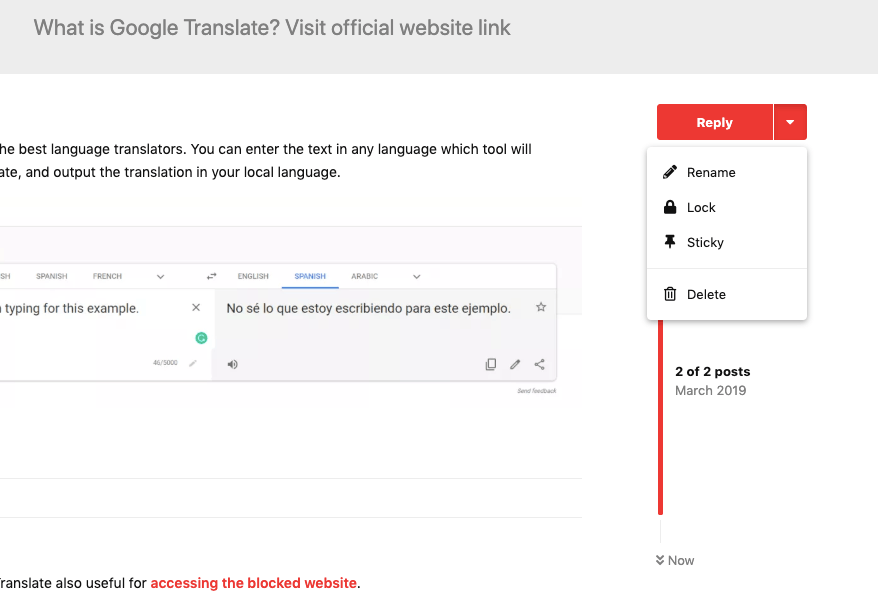
This extension allows tagging a discussion topic in Flarum to always be on the top.
- Open any topic that you want to be on top
- Hit on the down arrow next to the [Reply] button
- Select the Sticky command
- Navigate to the forum home page and refresh to see the changes
To remove the sticky post, disable the sticky option.
Clearing the Flarum Cache
Once you’ve made all the installation or updates, it’s necessary to clear the cache of the Flarum installation. This will help in updating the obsolete files and refreshing the data.
Within Flarum’s root installation, run the following command via SSH.
php flarum cache:clearIt will clear your Flarum cache, and changes will reflect immediately for external users.
Watch the Flarum Extensions Tutorial
Watch the entire flarum extensions installation and usage tutorial demo for new flarum users. I’ve covered most installation and setup steps for Flarum extensions.
I hope you liked the video; please subscribe for more such video tutorials.
What Flarum extensions do you use?
I’ve already listed the Flarum extensions I use to power up my forum. I know many developments are going around Flarum community software and improving supporting extensions. You can find the extension development updates under this tag.
If I’ve to predict Flarum’s future or long-term goal, I think improving the support to integrate with WordPress on DigitalOcean should be the best. Since WordPress powers 65% of the market, this will be the best market to tap on and grow Flarum exponentially. My two cents!
What Flarum extensions do you use, or are you looking forward to the developer community integrating? Drop your ideas below.

